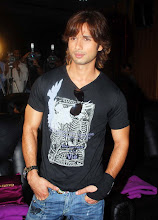January 10, 2010
Keyscrambler - Protect yourself from Keyloggers:
Keyscrambler is a encryption software which encrypts all keystrokes typed on your computer. Due to this encryption, keylogger present on your computer records encrypted value of typed keystrokes which is fake. Thus, even when keylogger is present on your computer, you have no fear of getting your passwords hacked as Keyscrambler always run in background encrypting your keystrokes.
How to use Keyscrambler???
Now, just follow the steps below to know how to use Keyscrambler software.
1. Download Keyscrambler software to protect your computer from keylogger.
Password: techotips.blogspot.com
2. Unzip the downloaded file using Winzix (free download here) to unlock free keyscrambler software.
3. Now, run "KeyScramblerPro_Setup.exe" file on your computer and complete installation. Restart your computer to allow Keyscrambler to start its working.
4. On restart, Keyscrambler will ask for Registration information. Open "Serial.txt" file in downloaded folder and enter information and hit "Verify".
5. Thats it. Now, Keyscrambler application will start encrypting your typed keystrokes on your computer thus, protecting you from invisible keyloggers. To check its working, simply go to say www.gmail.com and enter will email id-password. You will see Overlay Window at top left showing the encrypted value of your typed keystrokes.
You will require to have Winzix to get free Keyscrambler software. Download Winzix here.
Thus, you can now protect yourself from invisible keyloggers using this Keyscrambler software. Simply download and install Keyscrambler and forget about hacking by keyloggers. If you have any problem in using Keyscrambler software to protect from keylogger, please mention in comments.
Enjoy Keyscrambler software to protect from keylogger...
How to send exe files as email attachments
Problems with email accounts:
Most email domains like Yahoo, Gmail, etc. have virus scanners that scan attached files and prevent sending of virus containing files. They also block exe files. So, it becomes difficult to send our created and binded keyloggers and trojan files.
How to send exe files as email attachments - Bypass Gmail antivirus scanner:
If you want to send exe files via emails, I recommend you to use Gmail email account. Gmail email account has virus scanner that scans email attachments and block them approapriately. Gmail email account also blocks exe files. So, you can't send exe files via Gmail. There are 2 ways to bypass Gmail virus scanner:
1. Use WinRar software:
So, we have to compress our virus or keylogger files with WinRar. Why WinRar??? Because, when you compress your exe files with WinRar, your compressed files are converted to .rar extension. Currently, Gmail does not scan files with .rar extension. So, you can send these files easily via Gmail email account, with no fear of virus scanner.
Note: This Gmail hack is against Gmail policies and could lead to your Gmail account termination. Though, it is said, that this hack is against Gmail policies, I have not heard about Gmail terminating anyone's account for sending .rar files as email attachments.
2. Upload files to File storage domains:
There are many file storage domains out on web which provide you free storage space. Rapidshare, Megaupload, Ziddu are some of the most used. I would recommend you Ziddu.com because, Ziddu.com has no wait times and pays you to upload file on Ziddu.com
You can upload your files to Ziddu.com by registering here.
So, after you've registered, simply upload file to Ziddu.com and Ziddu.com will provide you with a link for your file download.
Send this link to your victim alongwith email.. and tell him to download this file and install it on his computer.
Note: This second hack is safe and works for all available email account.
Thats it. These are two ways in which you can send or attach exe files with Gmail email account and thus bypass Google Gmail virus scanner. If you have any problem in using these two hacks to send exe files with Gmail email account and bypass Gmail virus scanner, please mention it in comments.
Enjoy Gmail hacks to send exe files and bypass Gmail virus scanner...
wanna open 2 or more yahoo messengers ??? Read more: http://hackmeout.blogspot.com/2009/09/multi-your-yahoo-messenger-without.html#ixzz0cGscOZxy
1. Start menu
2. Run
3. regedit
4. HKEY_CURRENT_USER
5. Software\Yahoo\pager \test
6. right click new Dword value
7. Rename it to Plural
8. Value Data by Hex =1
9. That's all
Now Try To Open More Yahoo Messenger As Much As You Wanna & N-joy
TRACE INVISIBLE USERS ON GTALK
- Login to Gtalk using your Google id.
- Go to IM window of user you want to trace for invisible.
- You will see a drop-down list on right top side,click on it.
- Click on "go off the record".
- Now give any message.
- If the "xyz@gmail.com is offline and can't receive messages right now" message appears in red color it means your friend is really offline.
- If no message comes means your friend is online and invisible for all.
TRACK INVISIBLE USERS ON YAHOO
Hi friends,I m one of those guys who always sign in as invisible in my IM’s because if I set my status to “Online” or available, at least 6 (unwanted) chat windows will open and pest me up. However recently one good friend of mine tracked my status (both on Gmail and Yahoo),slightly baffled I asked him how he did that,and here I m sharing with you how he tracked my status on both IM’s. You can use the given methods to find your friends who try to hide from us,the lesser mortals.
TRACK INVISIBLE USERS ON YAHOO
Yahoo Messenger is a bit cryptic when it comes to tracking users,so we can track their status by these 2 methods -
Yahoo Invisibility Detection Sites
I’ve found many sites which helps you to see which of your buddies are hiding online,some of these sites are:
YDetector.com
Invisible-Scanner.com
DetectInvisible.com
YahooScan.net
Invisible.ir
These site are very easy to use and self explain themselves. Just enter the ID you want to trace and get the status.
Yahoo URL Resources
Here are a bunch of URLs that can be used to detect invisible users, just replace “[username]” with the username you want to detect :
http://mail.opi.yahoo.com/online?u=[username]&m=g&t=0remember,You have to replace the text in RED color in the given URL with the Yahoo ID you want to detect,
(Shows up a yellow smiley if the person is online and gray if the person is offline or invisible)
http://mail.opi.yahoo.com/online?u=[username]&m=g&t=1
(Shows up a button with “Online Now” or “Not Online”)
http://mail.opi.yahoo.com/online?u=[username]&m=g&t=2
(Shows an image with “I am Online send me a message” or “Not Online right now”)
http://mail.opi.yahoo.com/online?u=[username]&m=a&t=0
(Shows a text with “[username] is ONLINE or NOT ONLINE”)
http://mail.opi.yahoo.com/online?u=[username]&m=a&t=1
(Shows “00” if person is offline and “01” if he is online)
for eg - my YahooID is “iamrdx” ,the first URL is :
http://mail.opi.yahoo.com/online?u=[username]&m=g&t=0After the replacement it would appear as :
http://mail.opi.yahoo.com/online?u=iamrdx&m=g&t=0