- Login to Gtalk using your Google id.
- Go to IM window of user you want to trace for invisible.
- You will see a drop-down list on right top side,click on it.
- Click on "go off the record".
- Now give any message.
- If the "xyz@gmail.com is offline and can't receive messages right now" message appears in red color it means your friend is really offline.
- If no message comes means your friend is online and invisible for all.
January 10, 2010
TRACE INVISIBLE USERS ON GTALK
Subscribe to:
Post Comments (Atom)
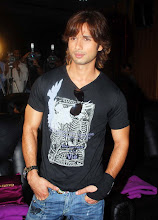
No comments:
Post a Comment